Directory/File Transport Configuration
The eiConsole’s Directory or File Transport (Adapter) is used to place files into a Directory, either on the Local Machine or somewhere on a Network File System.
The user is presented with a graphical interface in the eiConsole. To configure a Directory/File Transport, select Directory/File from the Transport Type drop-down.
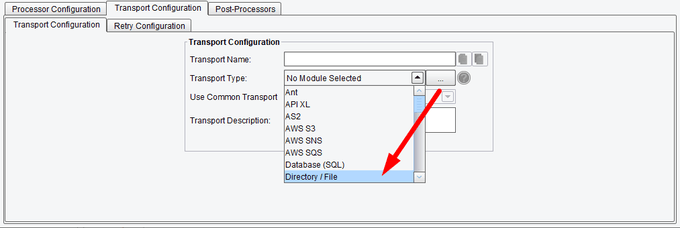
Transport (Adapter) Configuration Drop-Down List
Basic Directory/File Transport Configuration Options
On the Basic configuration tab, specify the following configuration options:
- Target Directory – this is the directory where you want to place the file
- Target File Name – the name of the file that will be created
- Target File Extension – the extension of the file name above
- Specify Full File Path – if enabled, a full file path may be specified to write a particular file
- Path to File – the path of the file, including filename and extension, to be written
- If File Exists – choose to create a new file for each invocation of this Transport or to continue to append to a particular file
- Maximum File Size – when append to file is chosen, specify the file size in bytes
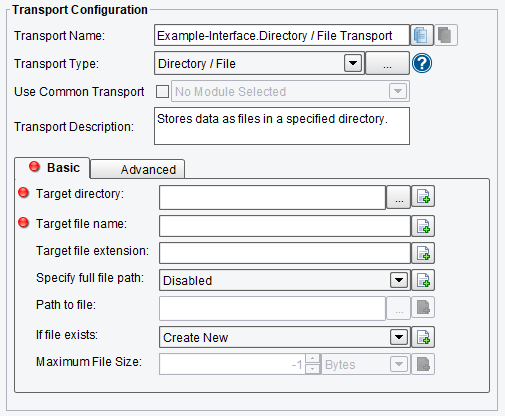
Directory/File Transport Basic Configuration Options
Advanced Directory/File Transport Configuration Options
On the Advanced tab, configure the following options:
- File Name Conflict Pattern – A date and time format to be appended to the file name if it already exists (see Java’s “SimpleDateFormat” documentation for pattern information)
- Batch Sensitive – specify whether or not this Directory/File Transport should be aware of, or pay attention to, information about the batch of translations related to this inbound set. This must be used in conjunction with certain Listeners that also support batch sensitive behavior.
- Run Command – command to run after the file is written
- UNIX/LINUX Shell – path to the shell to use for running the command
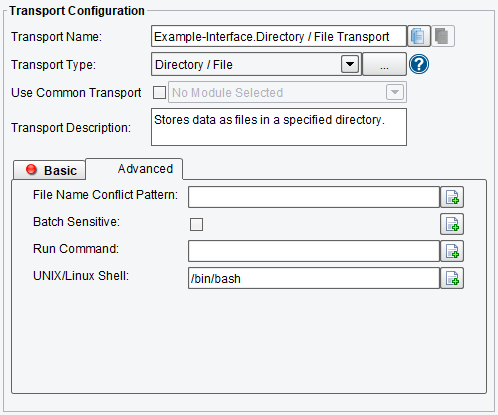
Directory/File Transport Advanced Configuration Options
For more information please call us at 860 632 9900 or click the link below to email us.

