The eiConsole for ACORD Provides a Robust Facility for Creating, Editing and Maintaining ACORD XML Schemas
Users of the ACORD XSD/Schema will benefit from the intuitive, graphical user interface of the eiConsole for ACORD’s Data Mapper while managing multiple versions of the ACORD XML schema and working with custom extensions. The Data Mapper component within the eiConsole for ACORD readily facilitates performing all the tasks associated with ACORD XSD/Schema Management.
(Note: ACORD is a licensee of the eiConsole and uses it for their own schema management. ACORD members should visit the ACORD website to find out details about a special license for the eiConsole for ACORD for members.)
The XSD schema management tools are located within the Data Mapper component (shown below). The tree on the left represents the structure of the source data, ACORD data on the right and a transaction template in the middle.
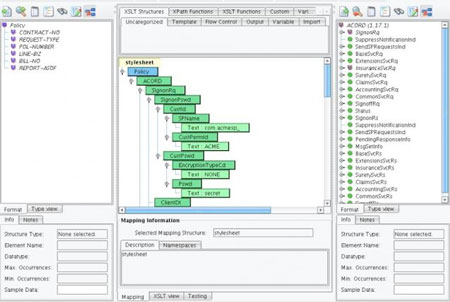
XSD (Schema) management begins with the import of an existing XSD or sample XML file. This is done from the Select Format dialogue where you would select the ACORD Life Schema Release or the ACORD P&C Schema Release.
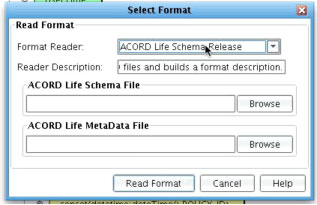
In the dialog window that opens – you enter the location of the ACORD XSD and Metadata, click “Read Format, ” and within seconds the schema is loaded into the Source or Target tree of the XCS Data Mapper. Once read into the tool, you are presented with two views of the XML schema. The first is the Format view. This first view provides a hierarchical navigation of the XSD. This allows you to expand any element to view the allowable children and corresponding types.
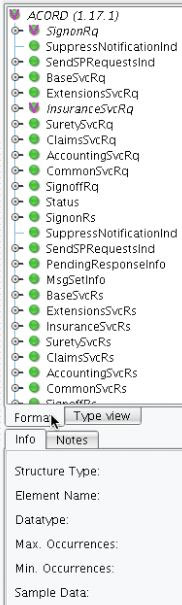
The Type view provides a flattened, alphabetical listing of types in the underlying XSD or XML schema.
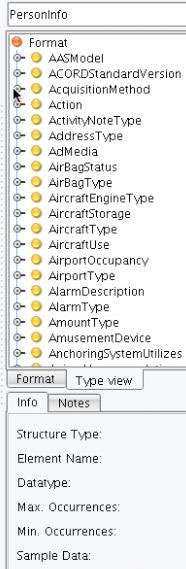
Right-clicking on a given type node provides the ability to add XML elements or XML attributes to the model. The attribute, element, or field that we select will become a child of the currently selected type.
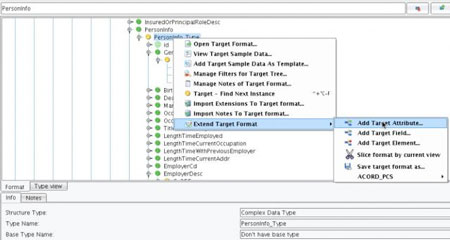
Dialog boxes, with just a few steps, allow you to easily add Target Attributes, Target Fields, Target Elements and Slice the format (which we discuss in more detail in the ACORD Schema Slicing section).
The XSD Schema Management Facility can also be used to document or annotate the schema. We can create various “note sets” corresponding to different types of documentation. Once we have created a note set, we can add a note of that type to any node within our schema. An icon indicates that we have added a note or documentation to a particular field.
This XML Schema Documentation can be searched, browsed, or exported into any number of formats. This facility can also be customized to integrate with a metadata repository for your XML schema.
To learn more about how the eiConsole for ACORD can help you with your XSD/Schema Management call or contact us via email.
If you’re curious about the software features, free trial, or even a demo – we’re ready to answer any and all questions. Please call us at 860 632 9900 or click the button.

