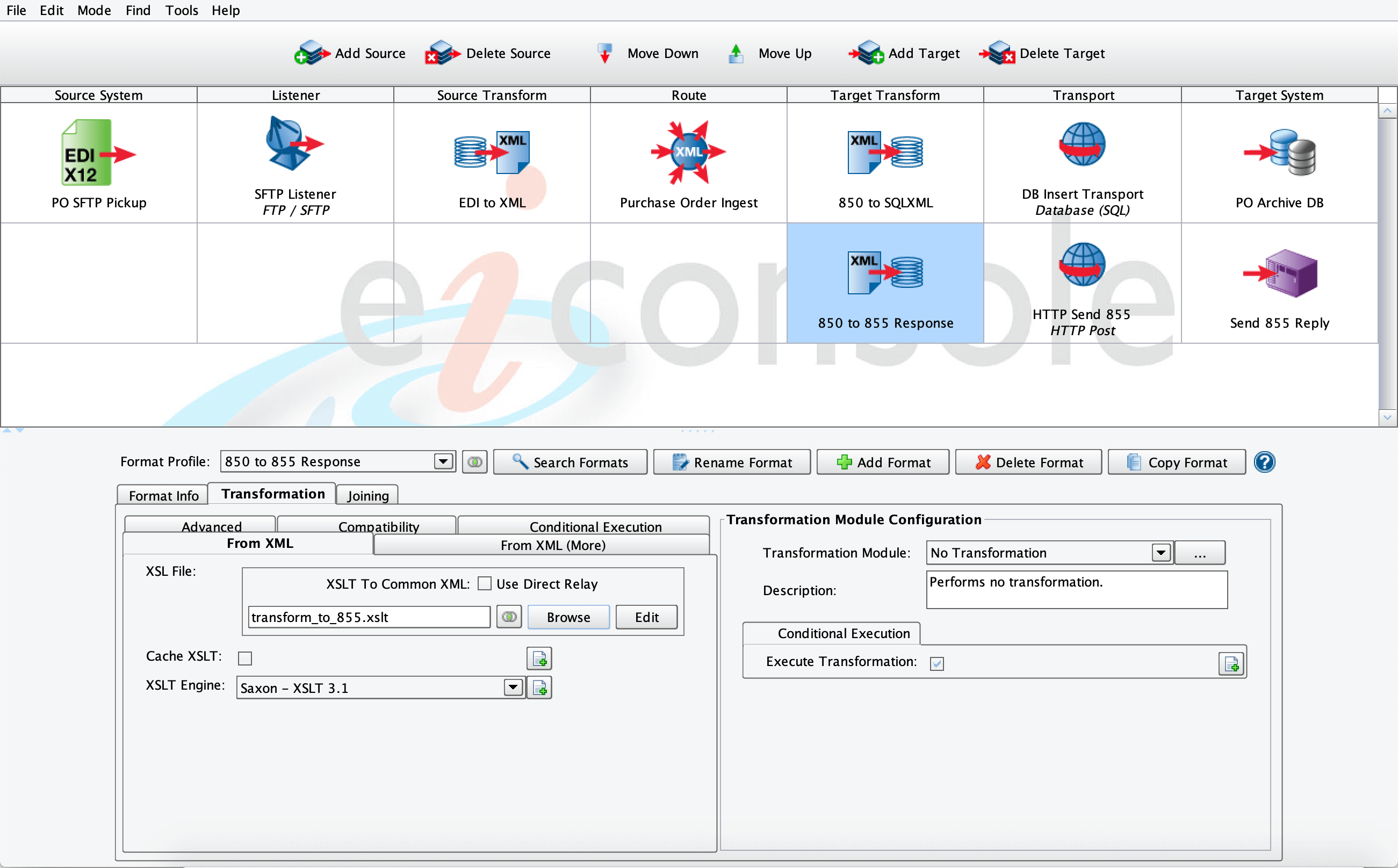X12 EDI for Every Specification Exclusively in PilotFish’s eiConsole
PilotFish’s eiConsole for X12 includes more X12 EDI-specific functionality and tools for EDI transformation than any other product on the market. With out-of-the-box functionality, PilotFish effortlessly handles trading partner versions of the entire X12 specification – supply chain, pharmaceutical, manufacturing, insurance, HIPAA, financial and retail.
Robustly architected with features, extensibility, scalability and performance you can count on – PilotFish is the only X12 EDI Interface Engine that includes a complete integrated suite of built-in X12 EDI integration tools. In addition, unlike competitors, with PilotFish, there is no additional cost to access components or features.
Note: If your focus is X12 EDI Healthcare and HIPAA transactions, visit our Healthcare website.
- Parse ANY X12 EDI transaction as XML
- Validate SNIP Types 1-7 (SNIP Levels) with built-in rules-driven EDI SNIP Validation Processor
- Review and Map XML using human-readable (and easily understood) “Friendly Names”
- Automatically Convert EDI to human-readable text for all detected compact-consistent code values
- Browse and Search the hierarchy of any X12 EDI Message during data mapping
- Produce ANY X12 EDI Transaction from a corresponding XML representation
- Scale to Interface large X12 EDI transactions through parallelized batch processing
- Leverage Support for Customers handling both non-HIPAA and HIPAA 5010 Transactions
PilotFish, one of the leading EDI software companies, offers an exclusive Graphical Automated Interface Assembly Line process and visual drag & drop Data Mapper, making EDI mapping unmatched in ease-of-use and efficiency. No coding or scripting is required. With PilotFish, technical business users can easily accomplish up to 90% of the configuration.
EDI 850 & EDI 855 Interface Workflow Example
No matter how complex the EDI conversion tasks are, integrations are handled by the same methodology with PilotFish each and every time – removing the dependency on who created an interface. As a result, you quickly realize newly efficient processes resulting in significantly lower operational and maintenance costs.
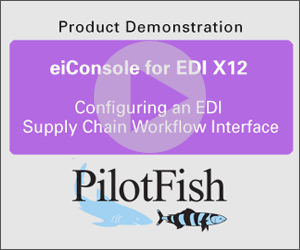
X12 EDI Supply Chain Workflow Interface Video (12 min.)
PilotFish’s X12 EDI Built-In Components and EDI Integration Tools
As a select distribution partner of X12 and with access to X12 standards artifacts, PilotFish is able to deliver the industry’s most robust solution for rapid and efficient parsing, mapping, validation and production of any X12 standards message.
X12 EDI Format Builder
Provides automatic processes to parse and read in any X12 EDI transactions
The eiConsole’s Format Builder loads a rich data dictionary for EDI transactions. The Format Builder includes field-level documentation and the friendly field names option. Source X12 EDI is validated while parsing.
X12 EDI Friendly Names Option
Provides human-readable names for “cryptic” EDI records and segments
With the eiConsole’s Friendly Name option, EDI elements can be augmented with human-readable, descriptive names making it easier to manage and understand large EDI files, as outlined in the HIPAA implementation guides. The Friendly Names feature provides much-needed context when working with large and intricate EDI files or those with many repeating loops.
Lenient X12 EDI Parser
Easily consumes highly variable compliant and non-compliant X12 EDI
PilotFish’s powerful lenient X12 EDI Parser (an EDI transformation module) easily navigates the complexities and variability encountered in X12 EDI transaction sets and sub-sets, trading partner variation and non-compliant EDI. The lenient parser can parse unknown segments and capture data for subsequent conversion and manipulation. The lenient X12 EDI Parser identifies, flags and/or fixes errors, incorrect values, incorrect segment and element usages, etc.
X12 EDI Inline Documentation
Saves time with inline documentation easy access and convenience
PilotFish’s eiConsole provides implementation-specific inline documentation and context to ease the mapping process. When selecting an EDI segment or element, the ‘Doc’ tab will provide notes relating to the meaning of that element. The ‘Codes’ tab will describe acceptable coded values for that element as well as provide an additional description.
X12 EDI Looping Contexts
Inclusion of Looping Contexts aids and organizes EDI to XML and XML to EDI mapping
PilotFish’s eiConsole includes looping contexts as specified in implementation guides. These loops help to organize the XML that is produced, as well as provide a more complete representation of the EDI being transformed. This enhanced XML structure is also very helpful in mapping EDI-XML in PilotFish’s visual drag & drop Data Mapper.
SNIP Types 1-7 (SNIP Levels) Validation
Validates X12 messages during processing for structure and SNIP 1-7
Several parts of an EDI message can have problems that corrupt or invalidate the message’s contents. The EDI specification includes SNIP Type 1-7 (SNIP Levels) that define checks to make sure a given EDI message is EDI compliant and passes specific criteria for being well-formed. Validation of SNIP Types 1-7 (SNIP Levels) is handled by PilotFish’s stand-along rules-driven EDI SNIP Validation Processor. PilotFish provides SNIP validation out-of-the-box for Types 1-3 and for Types 4-7 as an add-on.
X12 EDI Interface Reuse
Interface templates and vendor-specific samples speed up X12 EDI mapping
PilotFish’s eiConsole enables multiple patterns for reuse including: cloning & tweaking existing interfaces; utilizing a library of existing templates to select the closest to what is required for a new interface; using an existing interface as-is for multiple integration points and chaining “standard” interfaces with implementation-specific variants.
X12 EDI Inline Testing & Debugging
Enables testing at any stage in the transformation process
PilotFish’s inline graphical testing and debugging component allows users to test and debug directly from the eiConsole with no extra hardware as well as no “wait time” for compilation and deployment. Testing can be started or stopped at any stage. Test results and errors can be viewed at any stage. The eiConsole supports complete inline end-to-end integration testing of developed interfaces before deployment.
X12 EDI Data Mapper
Enables toggle to XSLT view of mapping if desired
PilotFish’s X12 EDI Visual Data Mapper easily handles EDI data mapping of any complexity and length with its unique 3-pane paradigm. Mapping remains graphically functional throughout.
The XSLT view in PilotFish’s X12 EDI Visual Data Mapper lets users work in XSLT (if and when desired) with changes made immediately available in the graphical view.
Rapid X12 EDI Implementations and New Customer Onboarding
PilotFish’s eiConsole for X12 EDI simplifies and streamlines EDI conversions and EDI integrations, automating repeatable tasks and significantly speeding up implementation and deployment. PilotFish implementations typically take a few weeks, not months upon months. Your X12 EDI default interfaces now usually can be configured and deployed in less than 30 minutes. Reuse of X12 EDI interfaces can be even quicker.
Companies across various industries, State Governments and Standards Organizations have come to rely on our products and services. Experience PilotFish for Yourself – Take a Test Drive with our 90-Day Free Software Trial!
If you’re curious about the software features, free trial, or even a demo – we’re ready to answer any and all questions. Please call us at 860 632 9900 or click the button.
X12, chartered by the American National Standards Institute for more than 35 years, develops and maintains EDI standards and XML schemas.