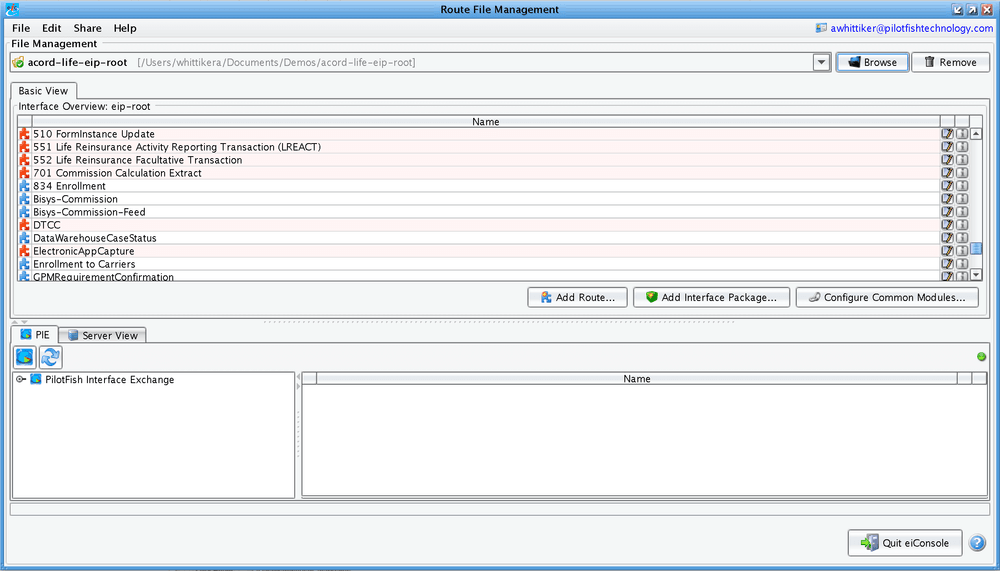Application Integration
Interfaces Configured and Tested in the Enterprise Integration Console (eiConsole) are Deployed to Production on the eiPlatform Runtime at the click of a mouse.
The last stage of the eiConsole is to Deploy. Once you have configured and tested an end-to-end interface, using the Route File Management screen, you can deploy it to a server for test or production at the click of a mouse. Simply highlight the interface, point to the correct server and click Commit Route.
The eiConsole is also designed to simplify ongoing management and maintenance of interfaces. Without the benefits of the of the eiConsole, you will find that as the number of interfaces increases, the management of these interfaces becomes increasingly difficult. The eiConsole provides you with a host of features to simplify this process.
The Route File Management Screen allows you to view all of the interfaces for the entire enterprise in one place. You can also filter and sort the interfaces using user-defined fields. For example, you may want to view only the interfaces emanating from a specific system or all those written by a single author.
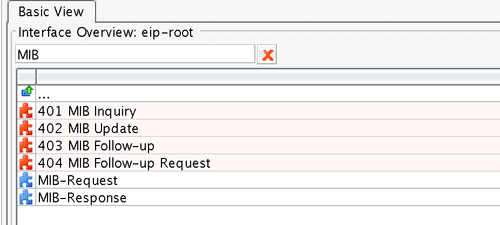
Another ease-of-use feature is that once you have identified a particular interface, it can be “downloaded” from the runtime server, copied, modified and “uploaded” back to the server with just a few mouse-clicks.
For more information please call us at 860 632 9900 or click the link below to email us.