Transaction Monitors
The eiConsole’s Transaction Monitors allow you to configure Proactive Notifications in the case of an Exception or an Error.
The eiConsole and eiPlatform offer a certain level of out-of-the-box logging and audit. The Transaction Monitors let you configure transaction monitors utilized when the interface is deployed to the runtime environment. This logging and audit include a relational database which tracks messages going through the system, including when they entered the system and whether or not they successfully completed. It also includes a text-based log configured through log4j and configurable tracing which will capture images of transactions on disk as they pass through various stages of the interface. However, you may also want to configure proactive notification in the case of an exception or an error. Transaction Monitors are the eiConsole/eiPlatform construct used to accomplish this.
As with all the components of the eiConsole, the user is presented with a graphical interface with easy to configure panels. To configure Transaction Monitors in the eiConsole, you open your interface and select the Route icon in the main route grid. Next, select the Transaction Monitoring tab and click Add Transaction Monitor.

A number of different mechanisms for Transaction Monitoring are included with the eiConsole.
A few examples of Transaction Monitoring include:
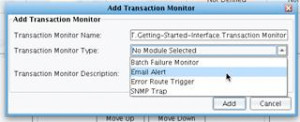
For more information please call us at 860 632 9900 or click the link below to email us.

