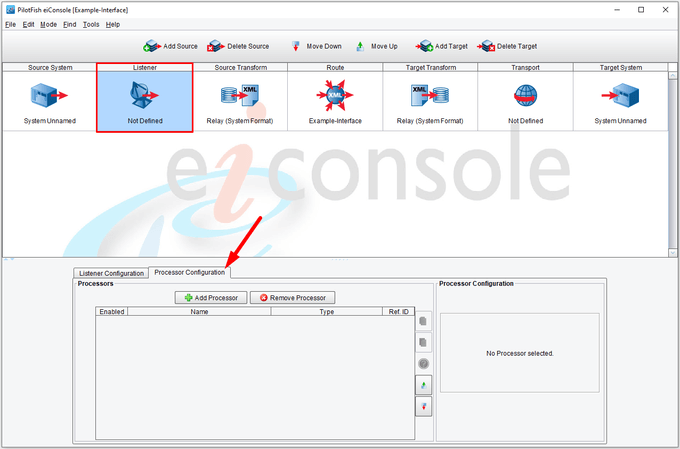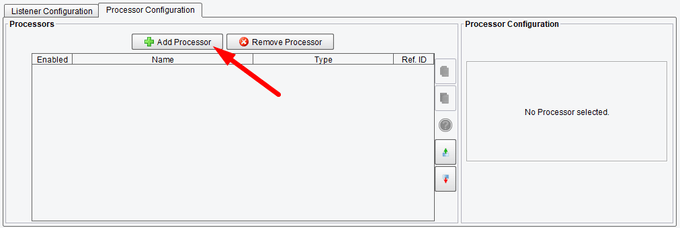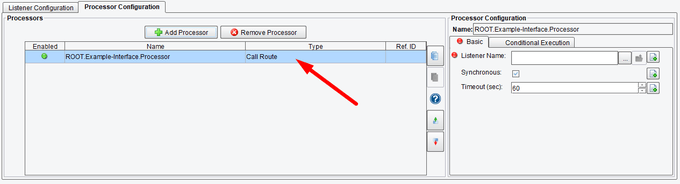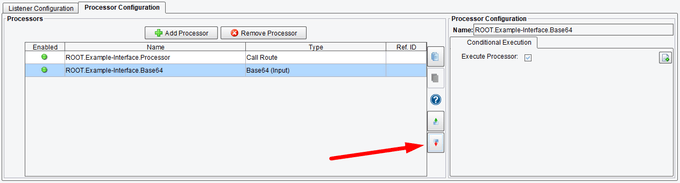B2B Processors (Adapters)
Easily Connect to Any Source, System or Service and Configure It Using the Wide Range of B2B Connectors and Processors Available in the eiConsole.
With the eiConsole’s Adapter Processors component the user can connect to any Source system or service regardless of the communication protocol. By way of a graphical interface, the user can not only configure Listeners, but Processors can also be configured at this stage. Processors perform operations that affect all of the incoming data, and they may be layered in any order.
Immediately after the eiPlatform (the Java framework runtime component) accepts data you will have the opportunity to apply Processors. Similarly, before sending data to a Target System, you can again apply Processors. Processors are a mechanism to do general work over the data stream, either directly after it is received or immediately before it is sent. You can implement as many Processors as you would like at these two locations.
Choose the Processor Configuration Tab
This stage offers a wide range of time-saving features to the user. To add a Processor, simply click the Listener or Transport icon in the main route grid. Then select the Processor Configuration Tab. To add a Processor click the Add Processor button.
Click on the Add Processor Button
Next, give the Processor a meaningful name and select the desired Processor type from the drop-down list.
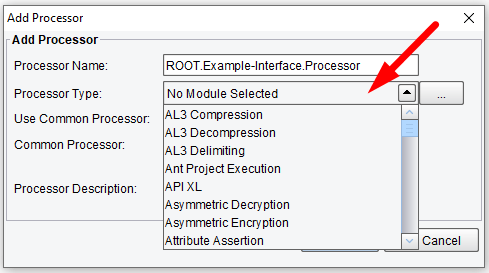
Processor Configuration Drop-Down List
The Processor description text area provides a meaningful description of the chosen Processor capabilities. Next, select the Add button.
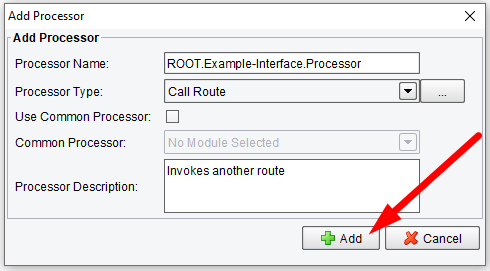
Add the Processor by Clicking the Add Button
The Processor that was created will now appear in the Processor grid.
List of Processors Selected
If you have multiple Processors, they can be added with the same process. These Processors can be reordered to match the order of execution for your interface by simply using the Move Up and Move Down buttons.
Arrange the Order of Processors
The eiConsole has over 140+ Processors (Connectors/Adapters) included with it out-of-the-box. Listed below are some of the most popular B2B Processors (Connectors/Adapters). Click on any of the links below for detailed information on the many configuration options available for each Processor.
- Asymmetric Decryption Processor
- Asymmetric Encryption Processor
- Base64 Input Processor
- Base64 Output Processor
- Call Route Processor
- EDI Identification Processor
- EDI SNIP Validation Processor Configuration
- HL7 Identification Processor
- OpenAI Processor
- Synchronous Response Processor
- Transaction Attribute Population Processor
- XPath Evaluation Processor
With the eiConsole, in addition to the wide range of Listeners, Transports and Processors offered, documented APIs can also be easily added. Users can “wrap” existing Listeners or connectors. This facilitates reuse and helps preserve your investment in technology.
After Listeners and Processors are configured, continue to the next stage of the eiConsole – the Source XML Transformation (XML Validation) stage. This allows for the transformation of the data format output from the Source system into a common XML standard format.
For more information please call us at 860 632 9900 or click the link below to email us.