Easy Drag & Drop Data Mapping with the eiConsole
Breeze through data mapping with our exclusive, graphical 3-pane data mapper. Perform data mapping using drag & drop no matter how complicated the mappings might be. Try it, and you’ll never go back to scripting or two-pane data mapping again.
Data Mapping in the eiConsole Interface Engine IDE is performed within the Data Mapper component. It is where you perform the logical mapping between any two data formats. Our exclusive 3-pane design allows you to drag & drop to create even very complex data mapping – where line drawing tools fail miserably. Our unique “triple-pane” paradigm is an advance that goes far beyond drag & drop mapping, as well.
The eiConsole’s unique triple pane paradigm makes Data Mapping both easy (thus superior to script-driven approaches) and flexible (superior to 2-pane line drawing functionality). The 3-pane paradigm is of particular advantage when the Source and Target have repeating or recursive elements.
To start your Data Mapping in the eiConsole, you’d open the graphical window shown below. The pane on the left is the Source format, the pane on the right the Target format, and the pane in the middle contains the logical mapping between the two. You can do all your Data Mapping by just dragging and dropping.
When you are doing Data Mapping in the eiConsole relating Source formats to Target formats is easy. Simply drag the corresponding fields from the Source and the Target to the map in the middle. In addition to dragging Source and Target elements onto the map, users can also take advantage of a “computationally complete” palette of XSLT Structures, Functions and custom “macros” to speed the development of high-quality transformations.
When you are Data Mapping in the eiConsole, you can also work directly in the XSLT view by clicking the tab at the bottom of the panel. Anything created in the graphical view is updated in real-time in the XSLT view and vice versa.
While it’s possible to build an entire mapping from scratch, it’s often faster to drag & drop source values onto a sample target message or transaction. You can automatically create a skeleton for your transformation with sample source and target files. Import vendor-specific transaction samples (HL7, EDI, others), too, to allow easier Data Mapping with non-standard formats.
Want to learn more? Watch this quick Data Mapper video.
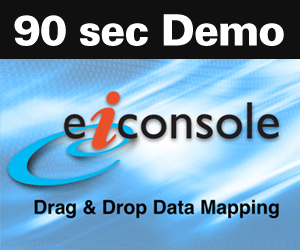
The eiConsole Interface Engine IDE is part of the PilotFish Interface Development Life Cycle – a complete system for building, maintaining, testing and deploying interfaces.
If you’re curious about the software features, free trial, or even a demo – we’re ready to answer any and all questions. Please call us at 860 632 9900 or click the button.
