XML Pipeline
The eiConsole provides the Best XML Pipeline Development Tool and the Most Robust Features Available Today.
Here we shall explore how the eiConsole works as an XML Pipeline development tool. (Please refer to the previous sections XML Workflow/BPM, XPath Routing, Batch Splitting and Workflow Patterns/Process Orchestration for an overview on how the eiConsole’s XML Workflow component supports a wide variety of other workflow patterns.)
An XML pipeline is defined as a set of connections processing each operating on XML data. In the preceding sections, we have seen how eiConsole stages comprise routes, and how routes may be combined to compose interfaces.
Routes are also XML pipelines, and the eiConsole provides a graphical development environment for configuring each stage in the pipeline.
All common XML pipeline operations are supported by the eiConsole, including:
- XML Transformations
- Copy / Identity Transformation
- Fork / Split
- Join / Aggregate
- Wrap
- Conditionals
- Loops
- Tees
- Semantic Enrichment
- Exception Handling
Once constructed, the XML pipeline can be visualized and unit-tested in the eiConsole Test Mode.
In this view, each XML processing node in the XML pipeline is visually represented. Each processor, data transformation, data validation, XPath query, join or connectivity operation is depicted in sequence across the screen.
Sample input is provided to manually execute the XML pipeline or may be acquired by a listener component to automatically initiate the XML pipeline. As each XML processing node completes, the results of that stage are made available and the next process begins its work.
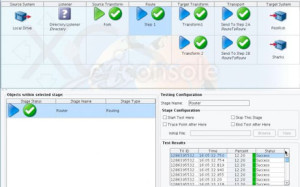
Debugging XML pipelines is made accessible through the availability of intermediate results. Double-clicking any stage will display the output of that stage. In the case of XML pipeline exception handling, an error message will appear.
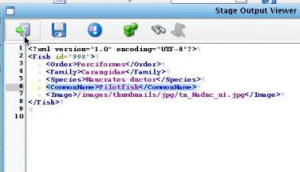
The eiConsole also includes the eiPlatform Emulator, which allows the developer or business analyst to run multiple XML pipelines in parallel.
For more information please call us at 860 632 9900 or click the link below to email us.
