XPath
The eiConsole XML Workflow Routing Module allows you to route XML Transactions based on XPath Expressions.
Within an XML Workflow, when an eiConsole Route has multiple targets, it can be important to dynamically select the system or systems that should receive the data. Most typically, the developer will want to implement content-based routing.
To enable content-based XML routing, the XPath / Attribute Routing Module may be configured to select the appropriate execution path or paths. This module will evaluate a set of expressions defined in XPath syntax.
Each XPath rule is executed against the transactions passing through the workflow. Processing will continue along the execution paths defined by any rule evaluating to “true”. The execution path may define additional rules or a desired Target System / Transport combination.
As in the example on the XML Workflow / BPM page, we depict a route with two Targets, PilotFish and Sharks. Each XML document will include an XML node with a “Fish” root element. The Fish element will have a CommonName child element, which contains the common name of the fish. If this element is valued “PilotFish”, we will proceed toward the “Send to Step 2A” transport. If the Fish is a Shark, the second target will be selected. All other messages will be discarded. In this manner, the Routing Stage can implement both this conditional logic and the filtering.
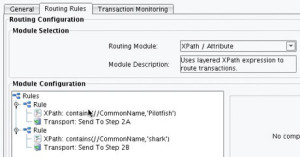
Here we see the first XPath rule, checking if the XML document has a CommonName tag populated with a value that contains the text “PilotFish”
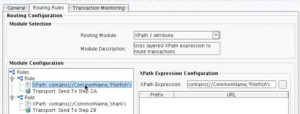
And then, the corresponding XPath rule for sharks.
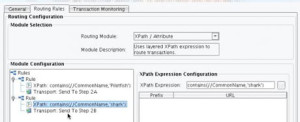
Also demonstrated in this Route, is our ability to perform a parallel split or forking operation. Click here to see Batch Splitting.
For more information please call us at 860 632 9900 or click the link below to email us.

